C4 Deidara
DBUD spriter

 |  Subject: learn Coding Subject: learn Coding  Tue Apr 14, 2009 5:30 pm Tue Apr 14, 2009 5:30 pm | |
| if here is someone where can good coding then he sold post it here that another peoples can learning to code | |
|
Yamato
Emperor of Sinhalena

 |  Subject: Re: learn Coding Subject: Re: learn Coding  Mon Jul 06, 2009 1:30 pm Mon Jul 06, 2009 1:30 pm | |
|
How to change controls on a character.
You need those things:
A data changer. (can be downloaded here:  If the link doesnt work, here: http://www.fileflyer.com/view/NoDGAAR) If the link doesnt work, here: http://www.fileflyer.com/view/NoDGAAR)
A LF2 mod with character.
And post if you dont understand. dont be shy.
1. open data file (i know i write stupid things)
2. scroll down to stand, walk, or run (maybe run. some times not)3. soon you will see tags like hit_Fa, hit_Da, hit_Ua, hit_Dj, hit_Fj, hit_Uj or hit_ja
here is an example on a standing frame:
<frame> 0 standing
pic: 0 state: 0 wait: 3 next: 1 dvx: 0 dvy: 0 centerx: 39 centery: 79 hit_a: 0 hit_d: 0 hit_j: 0 hit_Fj: 250 hit_Fa: 235 hit_Ua: 237 hit_Uj: 239 hit_Da: 241 hit_Dj: 243 hit_ja: 245 hit_Fj: 247
wpoint:
kind: 1 x: 33 y: 45 weaponact: 21 attacking: 0 cover: 0 dvx: 0 dvy: 0 dvz: 0
wpoint_end:
bdy:
kind: 0 x: 21 y: 18 w: 43 h: 62
bdy_end:
<frame_end>
4. If you want to change a sp attacks control, you need to use those tags:
hit_Fj = Defend, Foward, Jump
hit_Fa = Defend, Foward, Attack
hit_Ua = Defend, Up, Attack
hit_Uj = Defend, Up, Jump
hit_Da = Defend, Down, Attack
hit_Dj = Defend, Down, Jump
hit_ja = Defend, Jump, Attack
An example:
Stance:
<frame> 0 standing
pic: 0 state: 0 wait: 3 next: 1 dvx: 0 dvy: 0 centerx: 39 centery: 79 hit_a: 0 hit_d: 0 hit_j: 0 hit_Fj: 250 hit_Fa: 235 hit_Ua: 237 hit_Uj: 239 hit_Da: 241 hit_Dj: 243 hit_ja: 245 hit_Fj: 247
wpoint:
kind: 1 x: 33 y: 45 weaponact: 21 attacking: 0 cover: 0 dvx: 0 dvy: 0 dvz: 0
wpoint_end:
bdy:
kind: 0 x: 21 y: 18 w: 43 h: 62
bdy_end:
<frame_end>
The sp attack:
<frame> 243 Meteor
pic: 65 state: 3 wait: 8 next: 244 dvx: 0 dvy: 0 centerx: 37 centery: 79 hit_a: 0 hit_d: 0 hit_j: 0
wpoint:
kind: 1 x: 46 y: 51 weaponact: 31 attacking: 0 cover: 1 dvx: 0 dvy: 0 dvz: 0
wpoint_end:
<frame_end>
<frame> 244 Meteor
pic: 66 state: 3 wait: 3 next: 999 dvx: 0 dvy: 0 centerx: 37 centery: 79 hit_a: 0 hit_d: 0 hit_j: 0 mp: 0
sound: wav_f\meteor.wav
wpoint:
kind: 1 x: 46 y: 51 weaponact: 31 attacking: 0 cover: 1 dvx: 0 dvy: 0 dvz: 0
wpoint_end:
opoint:
kind: 1 x: 100 y: 57 action: 0 dvx: 0 dvy: 0 oid: 257 facing: 0
opoint_end:
bdy:
kind: 0 x: 23 y: 12 w: 32 h: 69
bdy_end:
<frame_end>
Now you can see that meteor's controls are Defend, Down, Jump. to change it you can replace the hit_Dj with example hit_Ua.
Stance:
<frame> 0 standing
pic: 0 state: 0 wait: 3 next: 1 dvx: 0 dvy: 0 centerx: 39 centery: 79 hit_a: 0 hit_d: 0 hit_j: 0 hit_Fj: 250 hit_Fa: 235 hit_Ua: 243 hit_Uj: 239 hit_Da: 241 hit_Dj: 237 hit_ja: 245 hit_Fj: 247
wpoint:
kind: 1 x: 33 y: 45 weaponact: 21 attacking: 0 cover: 0 dvx: 0 dvy: 0 dvz: 0
wpoint_end:
bdy:
kind: 0 x: 21 y: 18 w: 43 h: 62
bdy_end:
<frame_end>
The sp attack:
<frame> 243 Meteor
pic: 65 state: 3 wait: 8 next: 244 dvx: 0 dvy: 0 centerx: 37 centery: 79 hit_a: 0 hit_d: 0 hit_j: 0
wpoint:
kind: 1 x: 46 y: 51 weaponact: 31 attacking: 0 cover: 1 dvx: 0 dvy: 0 dvz: 0
wpoint_end:
<frame_end>
<frame> 244 Meteor
pic: 66 state: 3 wait: 3 next: 999 dvx: 0 dvy: 0 centerx: 37 centery: 79 hit_a: 0 hit_d: 0 hit_j: 0 mp: 0
sound: wav_f\meteor.wav
wpoint:
kind: 1 x: 46 y: 51 weaponact: 31 attacking: 0 cover: 1 dvx: 0 dvy: 0 dvz: 0
wpoint_end:
opoint:
kind: 1 x: 100 y: 57 action: 0 dvx: 0 dvy: 0 oid: 257 facing: 0
opoint_end:
bdy:
kind: 0 x: 23 y: 12 w: 32 h: 69
bdy_end:
<frame_end>
5. Save and test if you want it!
Last edited by Yamato on Mon Jul 06, 2009 1:59 pm; edited 1 time in total | |
|
Shinokin
DBUD Leader

 |  Subject: Re: learn Coding Subject: Re: learn Coding  Mon Jul 06, 2009 1:50 pm Mon Jul 06, 2009 1:50 pm | |
| nice! i get it! make a new topic and say 88's coding tutorial and i will sticky it  | |
|
Yamato
Emperor of Sinhalena

 |  Subject: Re: learn Coding Subject: Re: learn Coding  Mon Jul 06, 2009 2:01 pm Mon Jul 06, 2009 2:01 pm | |
| | |
|
akatsukisasuke
DBUD co-leader and spriter


 |  Subject: Re: learn Coding Subject: Re: learn Coding  Mon Jul 06, 2009 9:03 pm Mon Jul 06, 2009 9:03 pm | |
| 88 write me the same thing exacly the same !!!! where u steal it ??? | |
|
Yamato
Emperor of Sinhalena

 |  Subject: Re: learn Coding Subject: Re: learn Coding  Tue Jul 07, 2009 3:20 am Tue Jul 07, 2009 3:20 am | |
| um how should i say it... I SACRIFICE A HOUR TO WRITE THAT ITS 100% MINE ITS SUPPOSTE TO BE HERE AND LF2CHARACTER.UCOZ.NET AND SOME OTHER SITES (YOU NEED MY PREMISIONS TO POST IT O OTHER SITES IF YOU FIND ANY ILIGAL POST CONTACT ME  YAMATO/BLACK HOLE (Black Hole have my premisions)) | |
|
akatsukisasuke
DBUD co-leader and spriter


 |  Subject: Re: learn Coding Subject: Re: learn Coding  Tue Jul 07, 2009 7:50 pm Tue Jul 07, 2009 7:50 pm | |
| sure sure   but really 88 send me that by mp | |
|
Yamato
Emperor of Sinhalena

 |  Subject: Re: learn Coding Subject: Re: learn Coding  Wed Jul 08, 2009 8:26 am Wed Jul 08, 2009 8:26 am | |
| i hope you know i am 88. and that is my tutorial. i wrote it. undrstand. | |
|
akatsukisasuke
DBUD co-leader and spriter


 |  Subject: Re: learn Coding Subject: Re: learn Coding  Wed Jul 08, 2009 8:08 pm Wed Jul 08, 2009 8:08 pm | |
| sh** that change everything, didnt u remember write me that by pm ? | |
|
Yamato
Emperor of Sinhalena

 |  Subject: Re: learn Coding Subject: Re: learn Coding  Thu Jul 09, 2009 2:25 pm Thu Jul 09, 2009 2:25 pm | |
| yes i remember.  | |
|
akatsukisasuke
DBUD co-leader and spriter


 |  Subject: Re: learn Coding Subject: Re: learn Coding  Thu Jul 09, 2009 3:19 pm Thu Jul 09, 2009 3:19 pm | |
| ok now everything its right ...and sor.. ..SORRR... ...SoRrE... ...SOURy... SORRY!! | |
|
Yamato
Emperor of Sinhalena

 |  Subject: Re: learn Coding Subject: Re: learn Coding  Fri Jul 10, 2009 7:23 am Fri Jul 10, 2009 7:23 am | |
| the corect spelling is sorry  | |
|
Shinokin
DBUD Leader

 |  Subject: Re: learn Coding Subject: Re: learn Coding  Sun Jul 12, 2009 5:19 am Sun Jul 12, 2009 5:19 am | |
| lol OOOOOooook  | |
|
Sponsored content
 |  Subject: Re: learn Coding Subject: Re: learn Coding  | |
| |
|
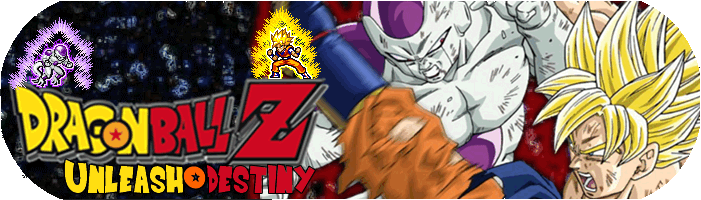












 YAMATO/BLACK HOLE (Black Hole have my premisions))
YAMATO/BLACK HOLE (Black Hole have my premisions))

