Yamato
Emperor of Sinhalena

 |  Subject: Yamato's coding tutorial. Chapter 1: How to change controls on a character. Subject: Yamato's coding tutorial. Chapter 1: How to change controls on a character.  Mon Jul 06, 2009 2:00 pm Mon Jul 06, 2009 2:00 pm | |
|
Yamato's coding tutorial. Chapter 1
How to change controls on a character.
You need those things:
A data changer. (can be downloaded here:  If the link doesnt work, here: http://www.fileflyer.com/view/NoDGAAR) If the link doesnt work, here: http://www.fileflyer.com/view/NoDGAAR)
A LF2 mod with character.
And post if you dont understand. dont be shy.
1. open data file (i know i write stupid things)
2. scroll down to stand, walk, or run (maybe run. some times not)3. soon you will see tags like hit_Fa, hit_Da, hit_Ua, hit_Dj, hit_Fj, hit_Uj or hit_ja
here is an example on a standing frame:
<frame> 0 standing
pic: 0 state: 0 wait: 3 next: 1 dvx: 0 dvy: 0 centerx: 39 centery: 79 hit_a: 0 hit_d: 0 hit_j: 0 hit_Fj: 250 hit_Fa: 235 hit_Ua: 237 hit_Uj: 239 hit_Da: 241 hit_Dj: 243 hit_ja: 245 hit_Fj: 247
wpoint:
kind: 1 x: 33 y: 45 weaponact: 21 attacking: 0 cover: 0 dvx: 0 dvy: 0 dvz: 0
wpoint_end:
bdy:
kind: 0 x: 21 y: 18 w: 43 h: 62
bdy_end:
<frame_end>
4. If you want to change a sp attacks control, you need to use those tags:
hit_Fj = Defend, Foward, Jump
hit_Fa = Defend, Foward, Attack
hit_Ua = Defend, Up, Attack
hit_Uj = Defend, Up, Jump
hit_Da = Defend, Down, Attack
hit_Dj = Defend, Down, Jump
hit_ja = Defend, Jump, Attack
An example:
Stance:
<frame> 0 standing
pic: 0 state: 0 wait: 3 next: 1 dvx: 0 dvy: 0 centerx: 39 centery: 79 hit_a: 0 hit_d: 0 hit_j: 0 hit_Fj: 250 hit_Fa: 235 hit_Ua: 237 hit_Uj: 239 hit_Da: 241 hit_Dj: 243 hit_ja: 245 hit_Fj: 247
wpoint:
kind: 1 x: 33 y: 45 weaponact: 21 attacking: 0 cover: 0 dvx: 0 dvy: 0 dvz: 0
wpoint_end:
bdy:
kind: 0 x: 21 y: 18 w: 43 h: 62
bdy_end:
<frame_end>
The sp attack:
<frame> 243 Meteor
pic: 65 state: 3 wait: 8 next: 244 dvx: 0 dvy: 0 centerx: 37 centery: 79 hit_a: 0 hit_d: 0 hit_j: 0
wpoint:
kind: 1 x: 46 y: 51 weaponact: 31 attacking: 0 cover: 1 dvx: 0 dvy: 0 dvz: 0
wpoint_end:
<frame_end>
<frame> 244 Meteor
pic: 66 state: 3 wait: 3 next: 999 dvx: 0 dvy: 0 centerx: 37 centery: 79 hit_a: 0 hit_d: 0 hit_j: 0 mp: 0
sound: wav_f\meteor.wav
wpoint:
kind: 1 x: 46 y: 51 weaponact: 31 attacking: 0 cover: 1 dvx: 0 dvy: 0 dvz: 0
wpoint_end:
opoint:
kind: 1 x: 100 y: 57 action: 0 dvx: 0 dvy: 0 oid: 257 facing: 0
opoint_end:
bdy:
kind: 0 x: 23 y: 12 w: 32 h: 69
bdy_end:
<frame_end>
Now you can see that meteor's controls are Defend, Down, Jump. to change it you can replace the hit_Dj with example hit_Ua.
Stance:
<frame> 0 standing
pic: 0 state: 0 wait: 3 next: 1 dvx: 0 dvy: 0 centerx: 39 centery: 79 hit_a: 0 hit_d: 0 hit_j: 0 hit_Fj: 250 hit_Fa: 235 hit_Ua: 243 hit_Uj: 239 hit_Da: 241 hit_Dj: 237 hit_ja: 245 hit_Fj: 247
wpoint:
kind: 1 x: 33 y: 45 weaponact: 21 attacking: 0 cover: 0 dvx: 0 dvy: 0 dvz: 0
wpoint_end:
bdy:
kind: 0 x: 21 y: 18 w: 43 h: 62
bdy_end:
<frame_end>
The sp attack:
<frame> 243 Meteor
pic: 65 state: 3 wait: 8 next: 244 dvx: 0 dvy: 0 centerx: 37 centery: 79 hit_a: 0 hit_d: 0 hit_j: 0
wpoint:
kind: 1 x: 46 y: 51 weaponact: 31 attacking: 0 cover: 1 dvx: 0 dvy: 0 dvz: 0
wpoint_end:
<frame_end>
<frame> 244 Meteor
pic: 66 state: 3 wait: 3 next: 999 dvx: 0 dvy: 0 centerx: 37 centery: 79 hit_a: 0 hit_d: 0 hit_j: 0 mp: 0
sound: wav_f\meteor.wav
wpoint:
kind: 1 x: 46 y: 51 weaponact: 31 attacking: 0 cover: 1 dvx: 0 dvy: 0 dvz: 0
wpoint_end:
opoint:
kind: 1 x: 100 y: 57 action: 0 dvx: 0 dvy: 0 oid: 257 facing: 0
opoint_end:
bdy:
kind: 0 x: 23 y: 12 w: 32 h: 69
bdy_end:
<frame_end>
5. Save and test if you want it!
Update: Link update

Last edited by Yamato on Wed Jul 22, 2009 4:29 pm; edited 2 times in total | |
|
Shinokin
DBUD Leader

 |  Subject: Re: Yamato's coding tutorial. Chapter 1: How to change controls on a character. Subject: Re: Yamato's coding tutorial. Chapter 1: How to change controls on a character.  Mon Jul 06, 2009 2:04 pm Mon Jul 06, 2009 2:04 pm | |
| | |
|
Yamato
Emperor of Sinhalena

 |  Subject: Re: Yamato's coding tutorial. Chapter 1: How to change controls on a character. Subject: Re: Yamato's coding tutorial. Chapter 1: How to change controls on a character.  Mon Jul 06, 2009 2:13 pm Mon Jul 06, 2009 2:13 pm | |
| thx and i will do more when i have time (my summer work is over so i have a lot of time now  ) | |
|
Shinokin
DBUD Leader

 |  Subject: Re: Yamato's coding tutorial. Chapter 1: How to change controls on a character. Subject: Re: Yamato's coding tutorial. Chapter 1: How to change controls on a character.  Mon Jul 06, 2009 2:15 pm Mon Jul 06, 2009 2:15 pm | |
| | |
|
4th Hokage
DBUD: movelist maker and co-leader

 |  Subject: Re: Yamato's coding tutorial. Chapter 1: How to change controls on a character. Subject: Re: Yamato's coding tutorial. Chapter 1: How to change controls on a character.  Tue Jul 07, 2009 3:18 am Tue Jul 07, 2009 3:18 am | |
| Man, U gotta get rep+ for this  | |
|
TENEKES
Young one

 | |
Yamato
Emperor of Sinhalena

 |  Subject: Re: Yamato's coding tutorial. Chapter 1: How to change controls on a character. Subject: Re: Yamato's coding tutorial. Chapter 1: How to change controls on a character.  Wed Jul 08, 2009 8:27 am Wed Jul 08, 2009 8:27 am | |
| thx. any sugestion for next chapter? | |
|
TENEKES
Young one

 |  Subject: Re: Yamato's coding tutorial. Chapter 1: How to change controls on a character. Subject: Re: Yamato's coding tutorial. Chapter 1: How to change controls on a character.  Thu Jul 09, 2009 5:02 am Thu Jul 09, 2009 5:02 am | |
| Err... moves,DMG,items..?  | |
|
Yamato
Emperor of Sinhalena

 | |
naruto hyuuga
DBUD coder
 |  Subject: Re: Yamato's coding tutorial. Chapter 1: How to change controls on a character. Subject: Re: Yamato's coding tutorial. Chapter 1: How to change controls on a character.  Sat Jul 11, 2009 5:01 am Sat Jul 11, 2009 5:01 am | |
| he wants to know how to change the damge of a move
in itr: and itr_end: tags there should be a tag :- injury: xxx (change xxx to how much damage you want it to do) | |
|
Yamato
Emperor of Sinhalena

 |  Subject: Re: Yamato's coding tutorial. Chapter 1: How to change controls on a character. Subject: Re: Yamato's coding tutorial. Chapter 1: How to change controls on a character.  Sat Jul 11, 2009 5:47 am Sat Jul 11, 2009 5:47 am | |
| owww ok then say it so i can understand it. | |
|
Shinokin
DBUD Leader

 |  Subject: Re: Yamato's coding tutorial. Chapter 1: How to change controls on a character. Subject: Re: Yamato's coding tutorial. Chapter 1: How to change controls on a character.  Sun Jul 12, 2009 5:21 am Sun Jul 12, 2009 5:21 am | |
| i really understand this tutorial thnxx naruto hyuuga u gonna make a tutorial ?  | |
|
Sponsored content
 |  Subject: Re: Yamato's coding tutorial. Chapter 1: How to change controls on a character. Subject: Re: Yamato's coding tutorial. Chapter 1: How to change controls on a character.  | |
| |
|
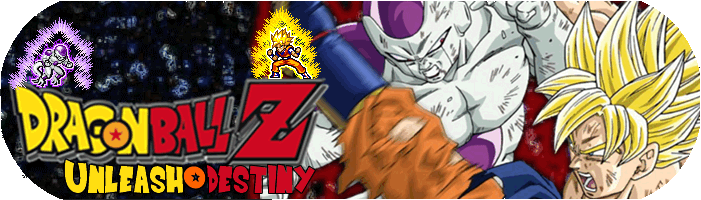












 what the hell is DMG? ok can make a item like flying fire ball or a bottle of arrack
what the hell is DMG? ok can make a item like flying fire ball or a bottle of arrack